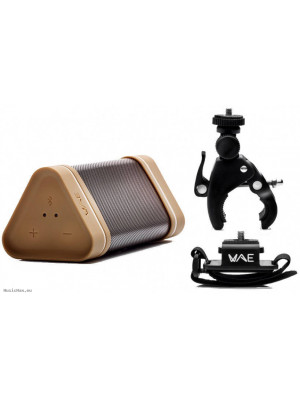Equipement DJ
Interested in DJ equipment?
Find everything you need to perform at a club, bar or garden party.
DJ equipment
DJs use equipment that allows them to play multiple sources of recorded music and mix them to create seamless transitions and unique song arrangements. An important tool for DJs is a specialized DJ mixer, a small sound mixer with crossfader and cue button functions. Crossfader allows the DJ to mix or transition from one song to another. Cue buttons or switches allow the DJ to “pre-listen” to the source of the recorded music in the headphones before playing it to the audience. Previewing music in headphones helps the DJ to select the next song he wants to play, move the song to the desired starting location, and align the beats of the two songs in normal situations when not using auto-sync technology. This process ensures that the selected new song will blend well with the currently playing music. DJs can balance the beats of both music sources so that their rhythms don’t beat during a joint play to make it easier to create a smooth transition from one song to another. Other equipment may include a microphone, external effects such as reverb and electronic instruments, e.g. electronic drums and synthesizers.
With the advancement of music technology, various new DJ equipment for playing and mixing music began to appear, which is still widely used. Traditionally, DJs used two gramophones connected to a DJ mixing console to mix music from vinyl records. As compact the discs became a popular medium for playing music, they developed specialized high-quality CD players known as CDJs for DJs. CDJs can take the place of gamophones or be used in conjunction with turntables. Many CDJs can now play digital music files from USB drives or SD cards in addition to CDs. With the expansion of laptops, tablets, and smartphones, DJs began using the software along with specialized sound cards and DJ controller hardware. You can use the DJ software in conjunction with a DJ mixing console or instead of a mixing console.
Gramophone
Gramophones allow DJs to play vinyl records. By adjusting the playback speed of the gramophone, either by adjusting the speed knob, or by manipulating the disc (e.g., slowing down the disc by gently holding your finger to the side), DJs can adjust the tempo of different discs so that they can be played at the same time with warm rhythm, or perform a smooth, imperceptible transition from one song to another. This technique is known as beatmatching. DJs typically replace the rubber pad on gramophone, which keeps the recording in sync with the gramophone, with a sliding felt pad that makes it easier to manually manipulate the gramophone. With the sliding pad, the DJ can stop or slow down the record while the turntable is still spinning. Direct-drive gramophone are best suited for DJs, with the Technics SL-1200 being the most popular DJ turntable model. Belt-powered gramophones are cheaper, but not suitable for DJs, as the belt-driven motor does not like deceleration, as it can stretch the belt or the belt even snaps, damaging the entire turntable. Some DJs, especially those who perform hip hop music, go beyond just mixing records and use gramophones as instruments for scratching, beat juggling and other DJ turntable techniques.
CDJs
CDJs are high-quality digital media players designed for DJs. They often have large treadmills and speed controls that allow DJs to play digital beatmatching files, much like DJs manipulate vinyl records on gramophones. CDJs often have features such as a looper and a sound wave display that are similar to DJ software. Originally designed to play music from compact discs, today's CDJs can also play digital music files stored on USB drives and SD cards. Some CDJs can also connect to a computer running DJ software and they act as DJ controllers.
DJ mixers
DJ mixing desks are small sound mixing consoles specialized for DJs. Most DJ mixers have far fewer channels than the mixing desk used by a sound technician; while standard mixing desks for use in small venues have 12 to 24 channels, and mixing desks in recording studios even more (also 72 channels and more), basic DJ mixing desks can only have two channels. While DJ mixers have many of the same features as those found in larger ones (sliders, EQ equalization buttons, boost buttons, effect units, etc.), DJ mixers have a feature typically found only on DJ mixers: crossfader (crossfader slider). A crossfader is a type of fader that is mounted horizontally. DJs use a crossfader to mix two or more audio sources. The center of the crossfader feed is the ratio of both channels 50/50 (on a two-channel mixing desk). On the far left side of the crossfader is only the audio source of channel A. On the far right side is only the audio source of channel B (e.g. player number 2). Positions between the two extremes provide different ratios of the two channels. Some DJs use a computer with DJ software and a DJ controller instead of an analog DJ mixing console to mix music, although DJ software can also be used together for an analog DJ mixing desk.
Headphones
DJs typically use higher quality headphones than those intended for music users. DJ headphones also have other features useful for DJs, such as a design that soundproofs the sound of the headphones from the outside environment (headphones with solid covers), adjustable carrying straps and swivel joints so DJs can listen to one side of the headphones while when they turn the other handset away (so they can hear both audio sources in the ratio) and interchangeable cables. This allows DJs to purchase new cables if they are worn or damaged or if they are accidentally cut. Closed and loud enough headphones are highly recommended for DJs because they block outside noise, as a DJ’s environment is usually very noisy.
DJ controllers
You can use DJ software to mix audio files on your computer instead of analog DJ equipment. When mixing music on a computer, DJs often use a DJ control device that mimics the layout of two turntables and a DJ mixing console to control DJ software, instead of a keyboard on a laptop or a touch screen on a tablet or smartphone. Many DJ controllers have a built-in sound card with 4 output channels (2 stereo pairs), which allows the DJ to use headphones to preview music before the actual playback on the main audio output.
Other DJ equipment
- Microphone so that the DJ can present songs and communicate with the audience through the sound system;
- Devices with effects such as delay, reverb, octaver, EQ, chorus, etc .;
- Multi-needle turntable heads that allow the DJ to play different grooves of the same record at the same time;
- Samplers, sequencers, electronic keyboards (synthesizers), pedal effect or rhythm machine;
- PA system or central sound system (end stages and sound boxes), usually including subwoofers (in the case of project recording also recording equipment);
- Monitor speakers for monitoring and listening to the main sound (house mix), which is played via the central sound system
Contrôles: The 100mm pitch fader and adjustable pitch range from 4% to 100% let you mix with surgical precisionRéponse de fréquence: 20 to 20.00 HzDia..
205,79€ 242,10€
Prix le plus bas 30 derniers jours: 205,79€Couleur: NoirSpécifications: Foldable perforated DJ-desk attached to DJ-boothSpecifications II: Including black and white Lycra coversSpecifications I..
280,00€ 294,74€
Prix le plus bas 30 derniers jours: 265,26€Contrôles: VCA curve control and reverse switch on the crossfaderRéponse de fréquence: 20 - 20.000 HzSpécifications: mpedance headphones: 160 OhmSpeci..
124,37€ 146,31€
Prix le plus bas 30 derniers jours: 124,37€Spécifications: Drive type: Belt driveSpecifications II: Tonearm: S-Shaped | AluminumSpecifications III: Headshell: P Mount | ABSCaractéristiques: Pic..
196,84€ 231,58€
Prix le plus bas 30 derniers jours: 196,84€Couleur: NoirMatière: AluminumSpécifications: 16-pole 3-phase brushless DC motor, 33/45/78 RPMSpecifications II: USB 2.0 audio interface, 48k,44.1k, B..
302,21€ 335,79€
Prix le plus bas 30 derniers jours: 285,42€Contrôles: 2-band rotary equalizer with gain control, Rotary headphone volume controlSpécifications: Extremely compact 2 channel DJ mixerSpecification..
58,65€ 69,00€
Prix le plus bas 30 derniers jours: 58,65€Spécifications: Graphical full color LCDSpecifications II: USB-C®Specifications III: 8 1/8” (3.5 mm) CV/GateCaractéristiques: 2 1/8” (3.5 mm) MIDI Out..
389,00€ 409,47€
Prix le plus bas 30 derniers jours: 368,53€Couleur: BlancPuissance électrique (watt): Two 10-watt 2-way stereo speakers with a total of 50 wattsSpécifications: Combination of turntable and soun..
120,79€ 142,10€
Prix le plus bas 30 derniers jours: 120,79€Couleur: NoirSpécifications: Material MetalSpecifications II: Sturdy metal corner plates for Vonyx DJ Booth SeriesSpecifications III: Increase the ava..
52,53€
Prix le plus bas 30 derniers jours: 47,27€Spécifications: Touch-sensitive Jog WheelsSpecifications II: 2 PitchfaderSpecifications III: CrossfaderCaractéristiques: Audio interfaceFeatures II: H..
86,32€
Prix le plus bas 30 derniers jours: 77,68€Réponse de fréquence: 10 - 18.000 HzSpécifications: Earshells adjustable by 90°Caractéristiques: 50 mm Drivers allowing high SPLAccessoires: 3.5 - 6.3..
42,00€
Prix le plus bas 30 derniers jours: 39,90€Spécifications: Headphone with (2m) 3.5mm stereo jack cableSpecifications II: Convertor from 3.5mm to 6.3mm jackSpecifications III: XLR microphone wit..
29,47€
Prix le plus bas 30 derniers jours: 0,00€Spécifications: Super-tough bike mount, 12 hours of battery lifeCaractéristiques: Bluetooth 3.0 A2DP wireless technologyAccessoires: USB charging cabl..
29,92€ 49,86€
Prix le plus bas 30 derniers jours: 29,92€Contrôles: (1) MAG FOUR tension-adjustable crossfader with independent Contour and Reverse controls (2) PRECISISpécifications: Converters: Cirrus Logi..
1.555,00€ 1.636,84€
Prix le plus bas 30 derniers jours: 1.555,00€